|
Installation Instructions BathSelect Solo Touchless Commercial Automatic Sensor Faucet - BST509N
|
Minimize waste of water, by using the automatic faucet. Immediately reduces water waste by eliminating unnecessary and unattended water flow. The automatic faucet provides water only when needed. Additionally, since these faucets are preset to shut off after approximately 30 seconds, accidental flooding can't occur if a person leaves it running. And, because they are hands-free, they help reduce the spread of germs and keep the vanity area clean. Fits all standard US plumbing.Uses 4AA Alkaline Batteries (purchase separately).Water Pressure: 0.5 - 7.0 KGS/cm, 10-125 psi.
|
|

|
|
Features:
|
|
Visit Product Page 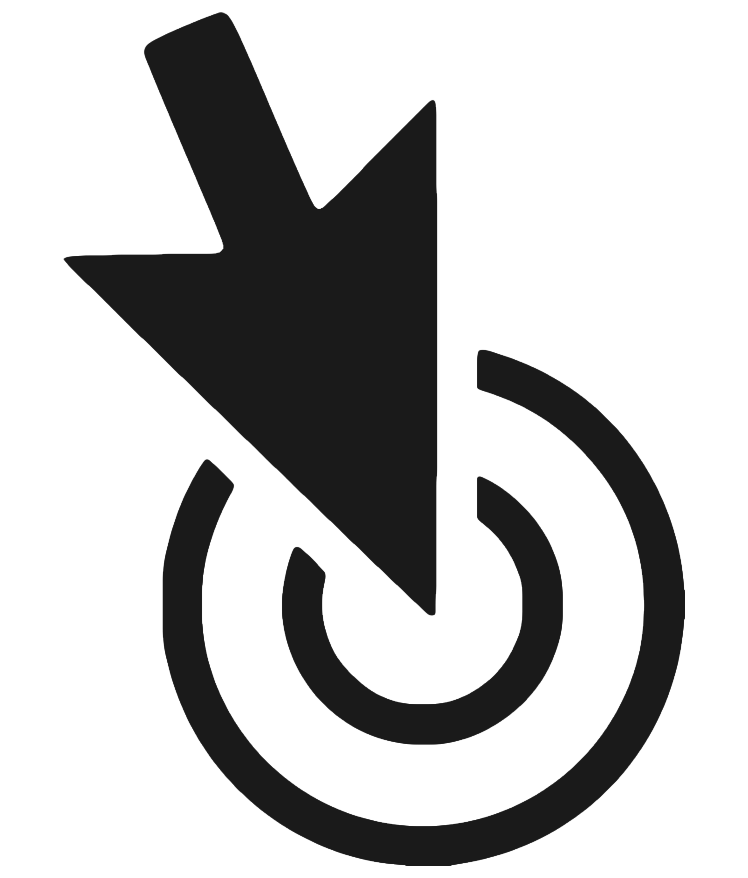
|
- Durable solid-brass construction; expertly crafted
- Motion detection touchless sensor faucet operation
- Drip Free Ceramic Disc Cartridge for Smooth and Long Lasting Operation
- Sensitive Sensor with Infrared AI Smart-Chip
- Factory set to 30-second Auto Shutoff (can be adjusted).
- Water Pressure: 0.5 - 7.0 KGS/cm, 10 - 125 psi
- Solid Brass Construction, Chrome Finish
- Easy to Install - Instructions Included
- Water resistant solenoid enclosure
- Advanced energy saving design for long lasting battery life
- Comes complete with Hoses & Accessories
- Power Supply: AC110V And DC6V (batteries not included)
- AC/DC power option.
- ADA Compliant
- Stainless Steel Hoses Included
- Easily can be installed in new or retrofit applications.
- Suitable Places: family bathroom, hotels, office buildings, airports, medical institutions and public restrooms.
|
sensor faucet
|

|
Important Note:
Before you begin, please read the installation instructions below. Observe all local building and safety codes.
Unpack and inspect the product for any shipping damages. If you find damages, do not install.
Please note all products must be installed by a professional and certified plumber otherwise warranty may be voided.
|
|
Sensor Faucet Installations Instructions
|
Size:
|
|
Hole Size:
|

|
|
.jpg)
|
|
|
|
|
|
|

|
|
|
|
|
|
|
Type : Ceramic Plate Spool- Style : Contemporary
- Surface Treatment : Polished Chrome
- Valve Core Material : Ceramic
- Feature : Waterfall Swivel Spout
- Installation Type : Deck Mounted
- Installation Holes: Single Hole
- Water Pressure : 0.1-0.7Mpa
- Cold & Hot Water : Yes
|
|
|
|
|
|
|
Deck Mount Installation
|
|
|
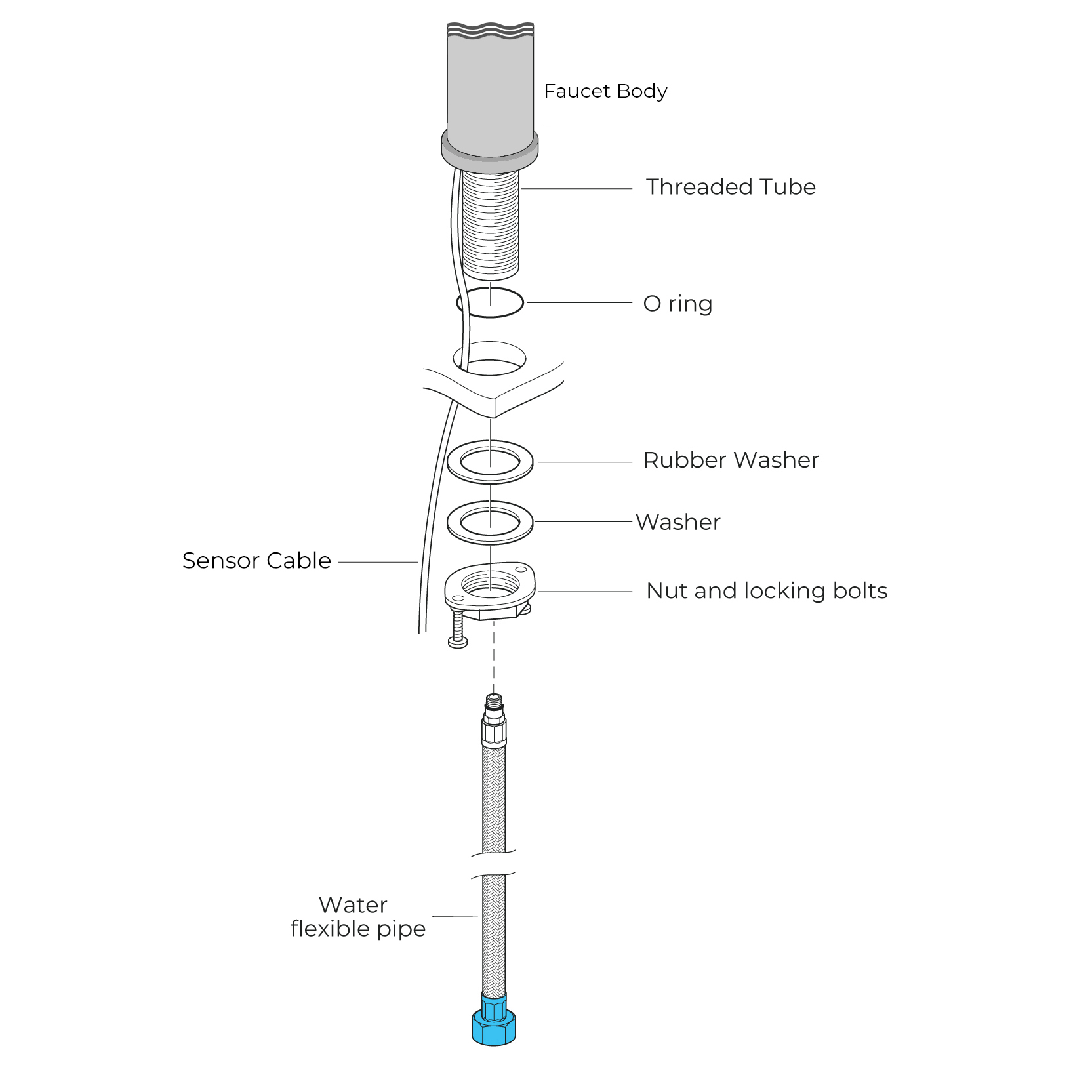
|
|
|
|
Battery (DC 6V) Only Control Box
|
|
|
|
Step 1:
|
|
Step 2: (Hot & Cold Connection)
|
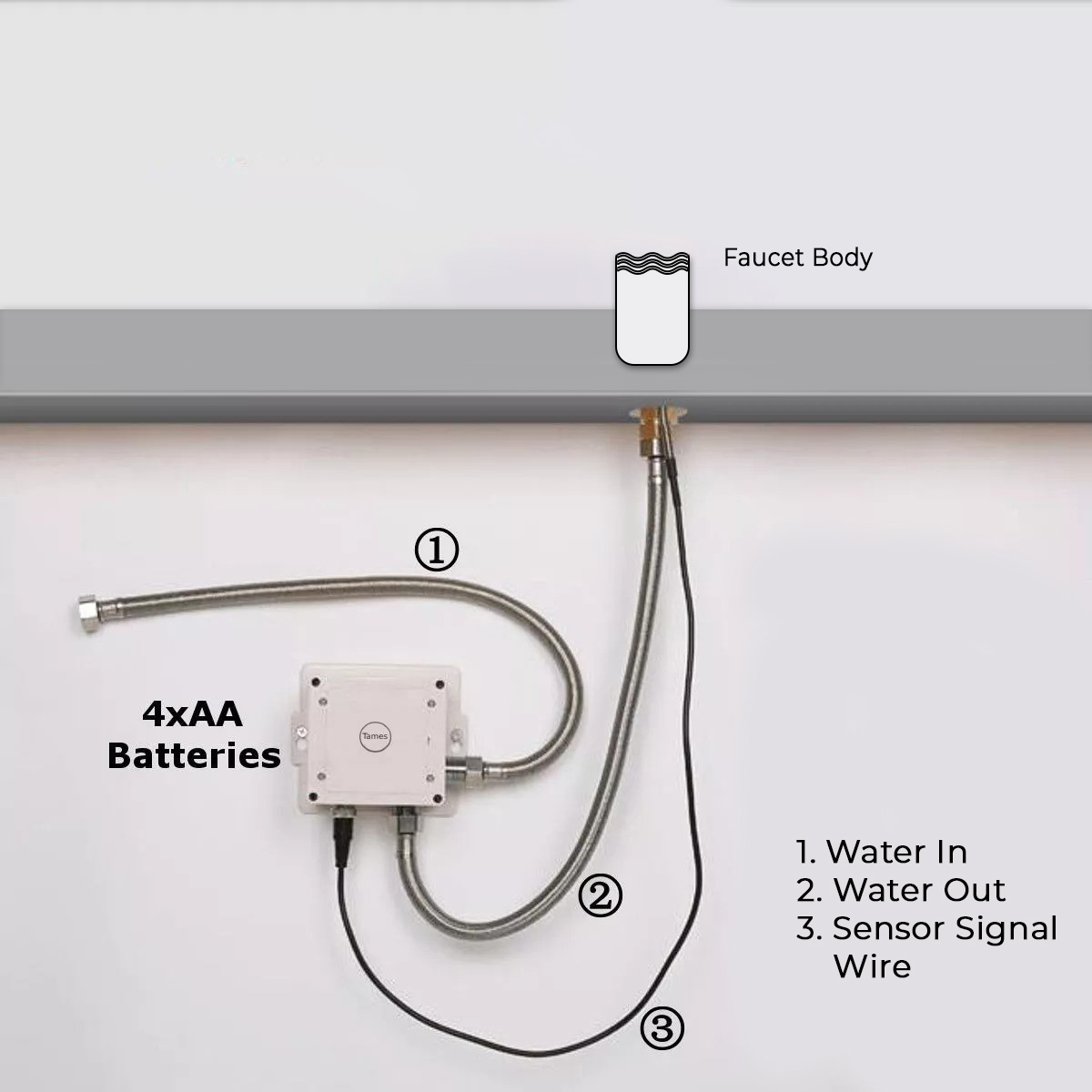
|
sensor
|
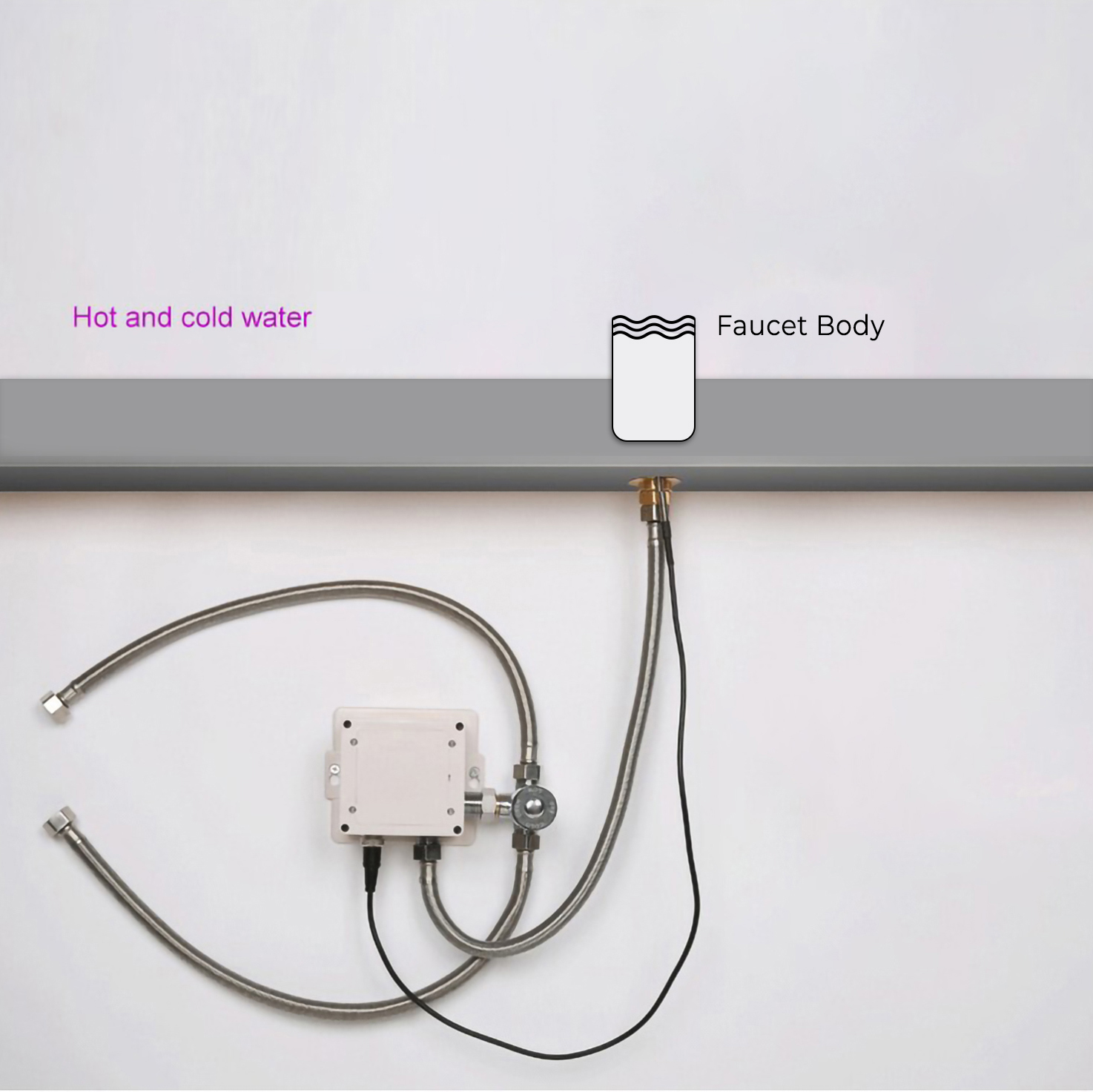
|
|
|
|
|
Battery (DC 6V) & AC 220V Control Box
|
|
|
|
Step 3:
|
|
Step 4:
|
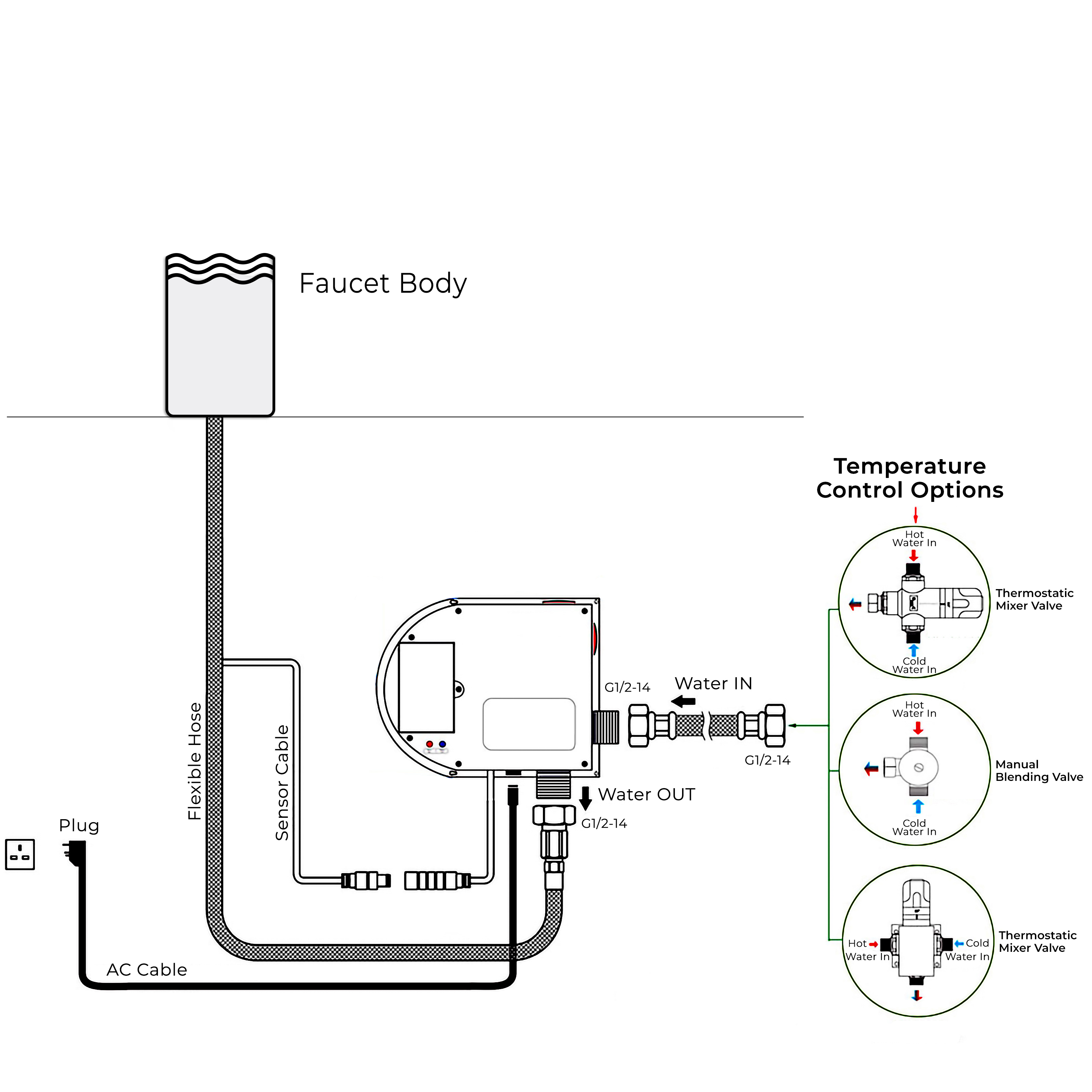
|
|
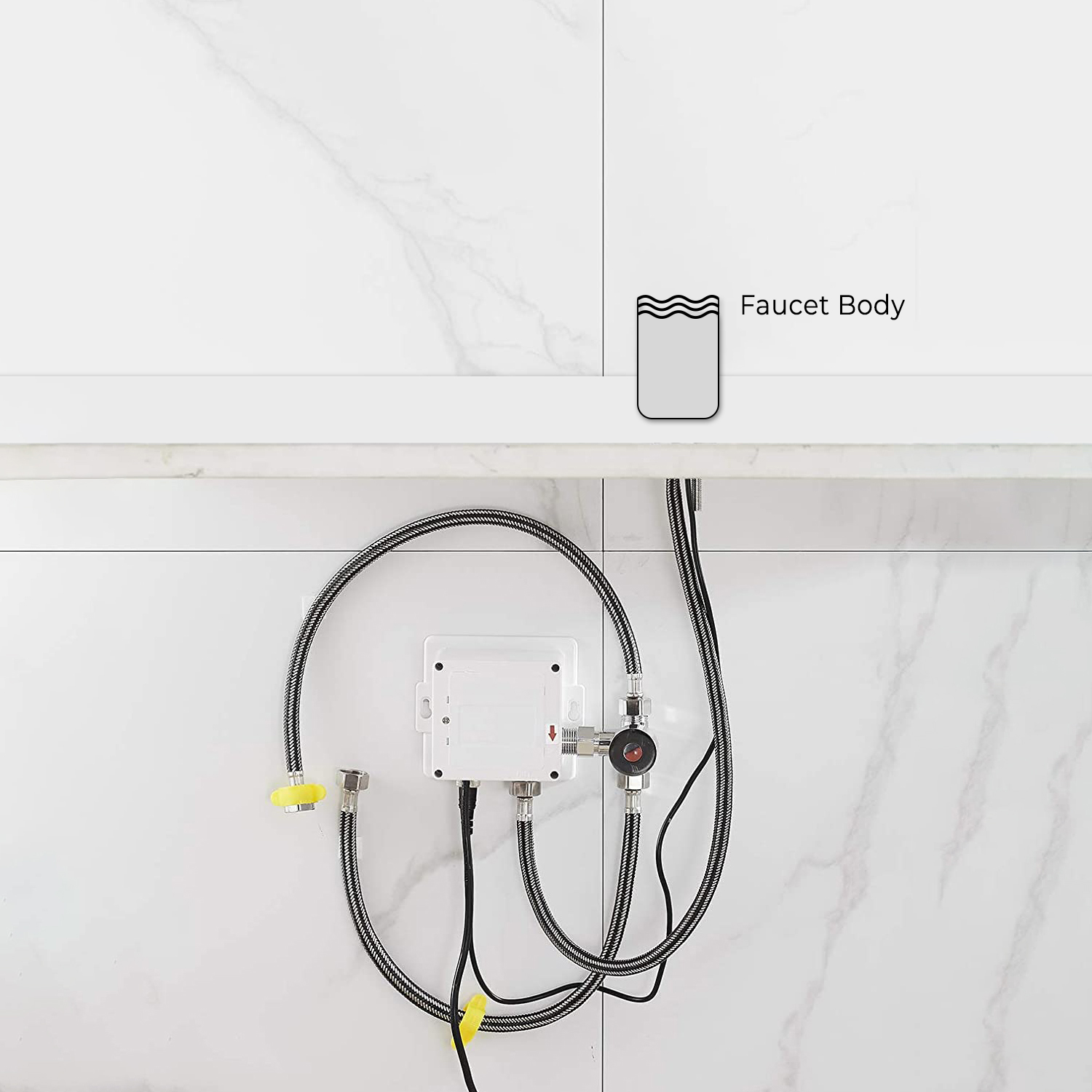
|
|
|
|
|
Step 5: Control Box
|
|
Step 6: Hot & Cold Regulator
|

|
|

|
|
|
|
|
Step 7: Flush debris from waterpipes
|
|
Step 8: (Correct way for Hose)
|
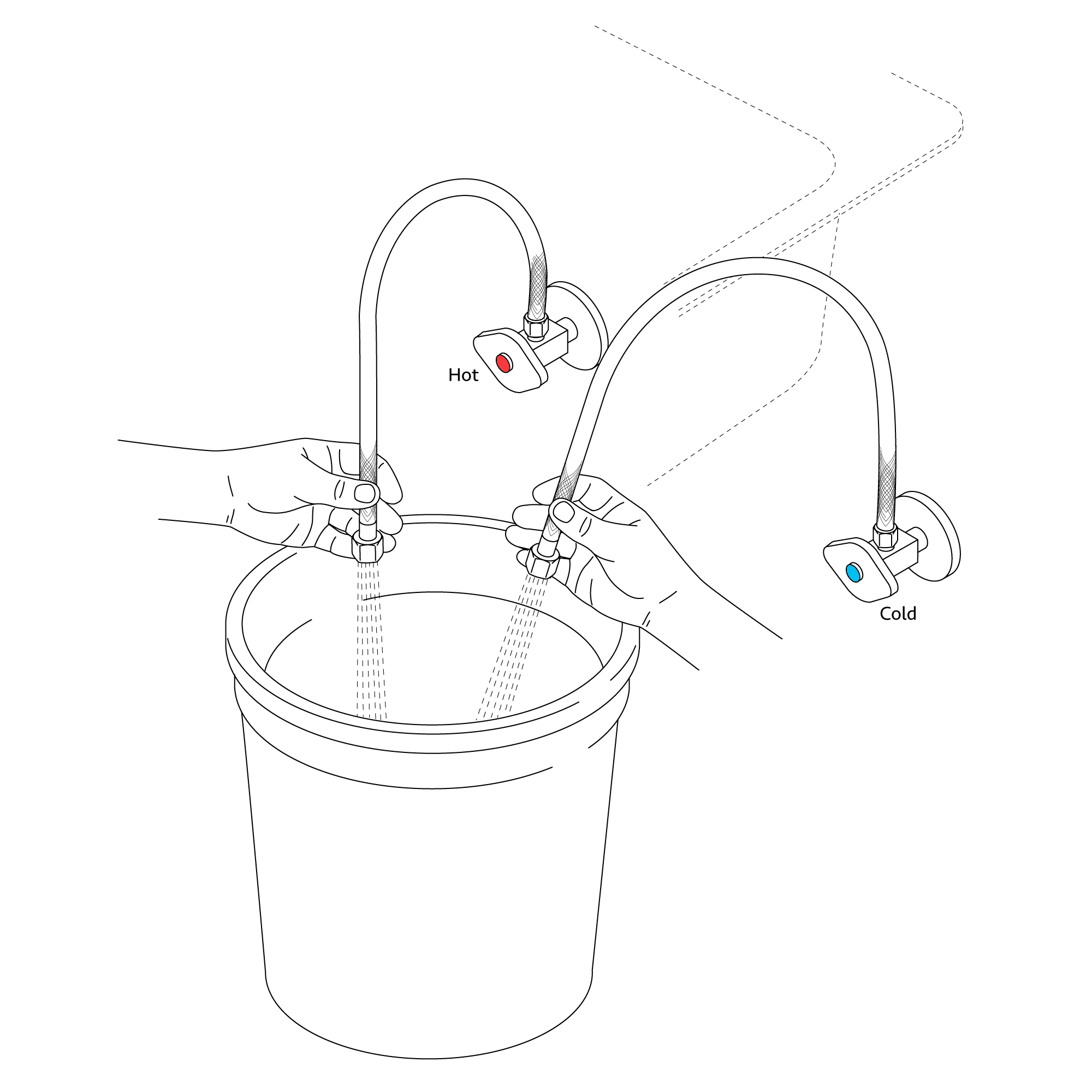
|
|
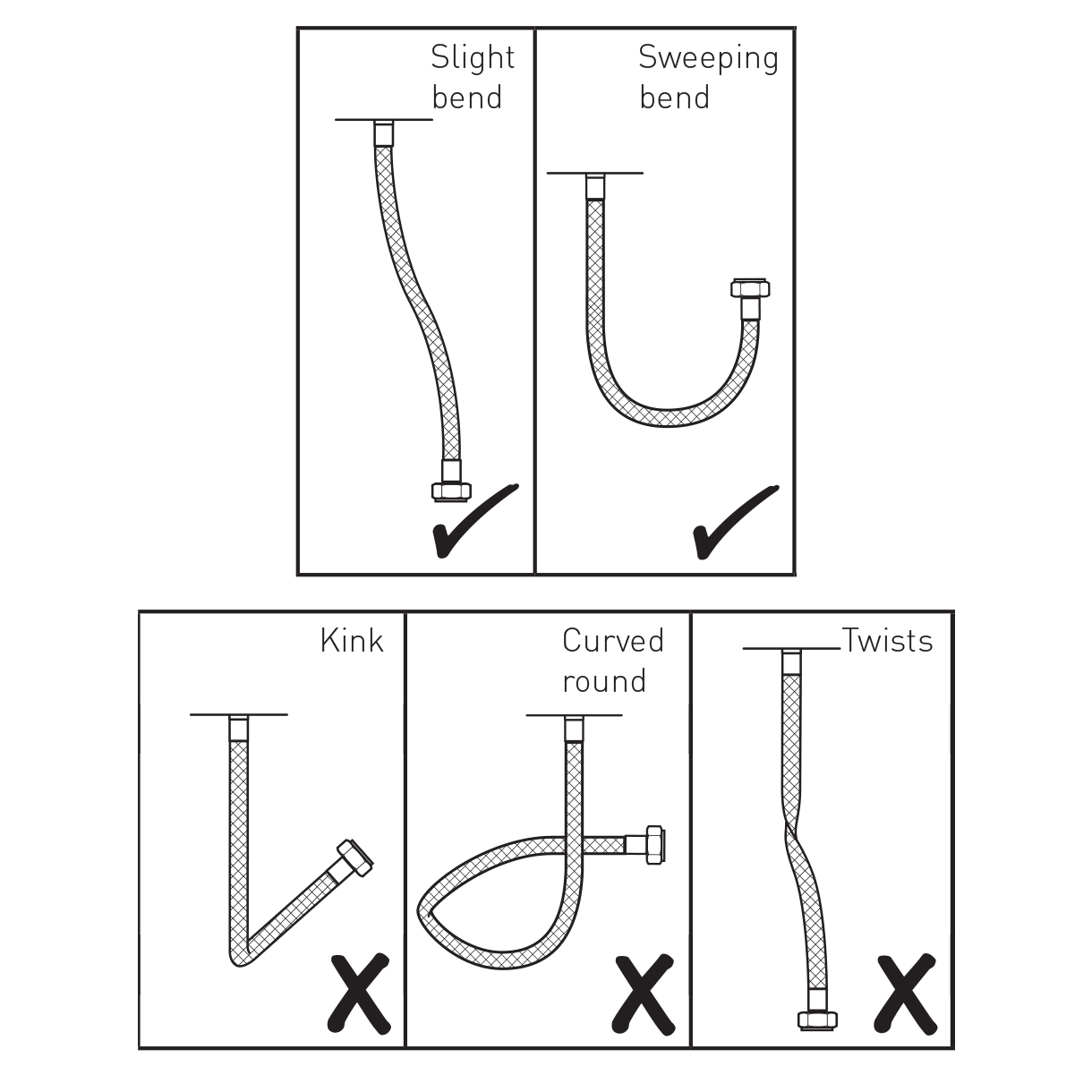
|
|
|
|
|
|
1. Screw the hose into the corresponding screw-hole of the faucet body. Fix the o-ring into the bottom groove of the faucet body.
2. Insert hose, threaded pipe and data cable through the drilled hole of the countertop. Put rubber washer and metal washer onto the threaded pipe, screwing in mounting nut. Adjust the faucet body correctly and tighten the mounting nut with screws.
3. Install the control box to the wall and fix it with screws.
4. Add the rubber washer and screw supply elbow to the control box.
5. Add rubber washers and connect water lines to the hot and cold inlets of the supply elbow. Then connect the hose to the water outlet and insert data cable into the control box and plugin.
6. Make Connections to water supplies. Turn on hot and cold water supplies and flush water lines into a container for one minute. Important: This flushes away any debris that could cause damage to internal parts.
7. Connect waterlines to angle stops. Turn on the angle stops and check for leaks (DO NOT TURN FAUCET ON).
8. Turn the faucet on for 1 minute to flush any debris.
|
|

|
Flexible Connecting Hose
Care must be taken when connecting the flexible connection hose from the power supply box to the spout to ensure it does not bend sharply and kink or twist.
See above for recommended ways to fit the flexible connecting hose.
Important: Failure to follow these guidelines may result in poor performance and damage to the flexible connection hose.
|
|
|

Control Box Installation Instructions
|
Step 1:
|
|
Step 2:
|
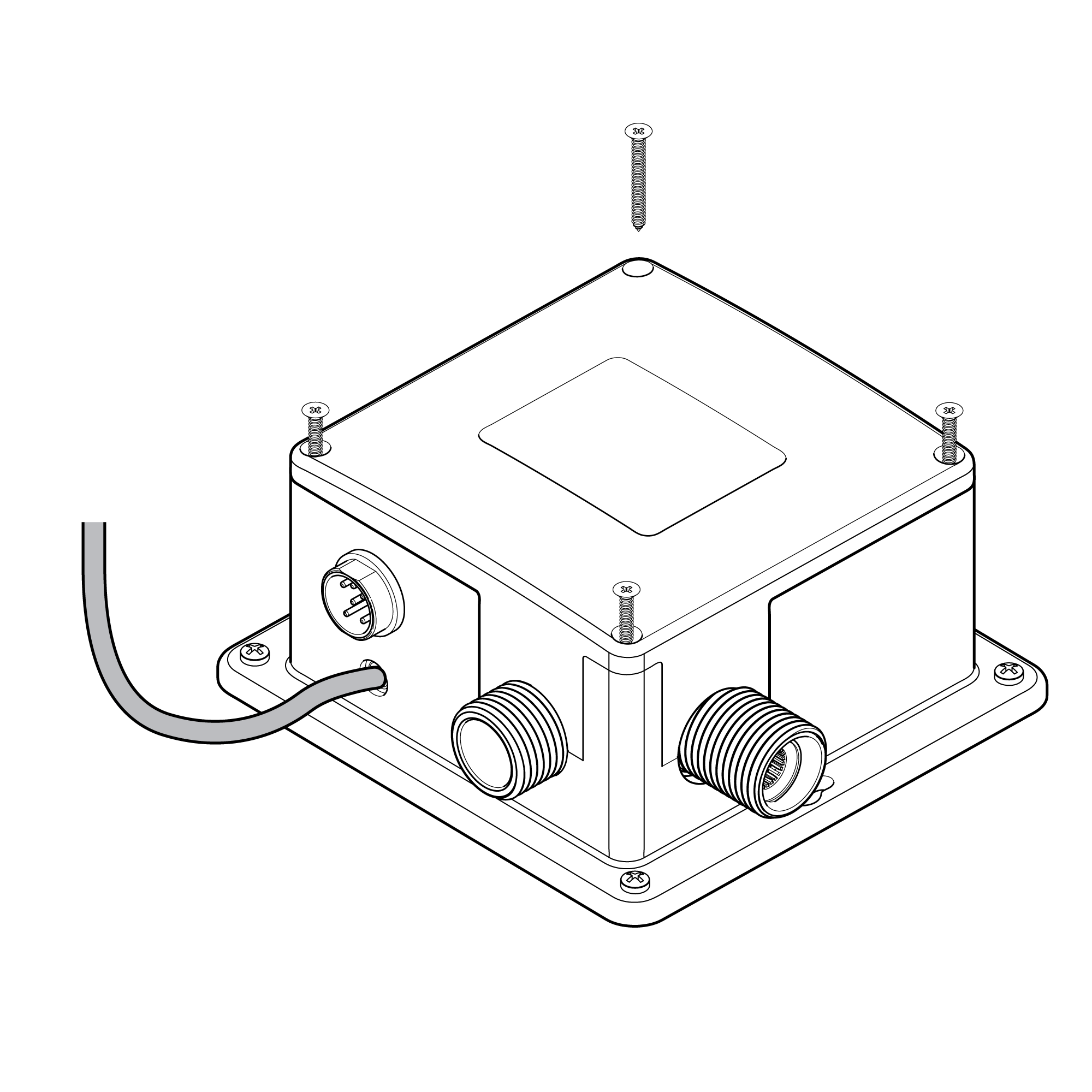
|
control box
|
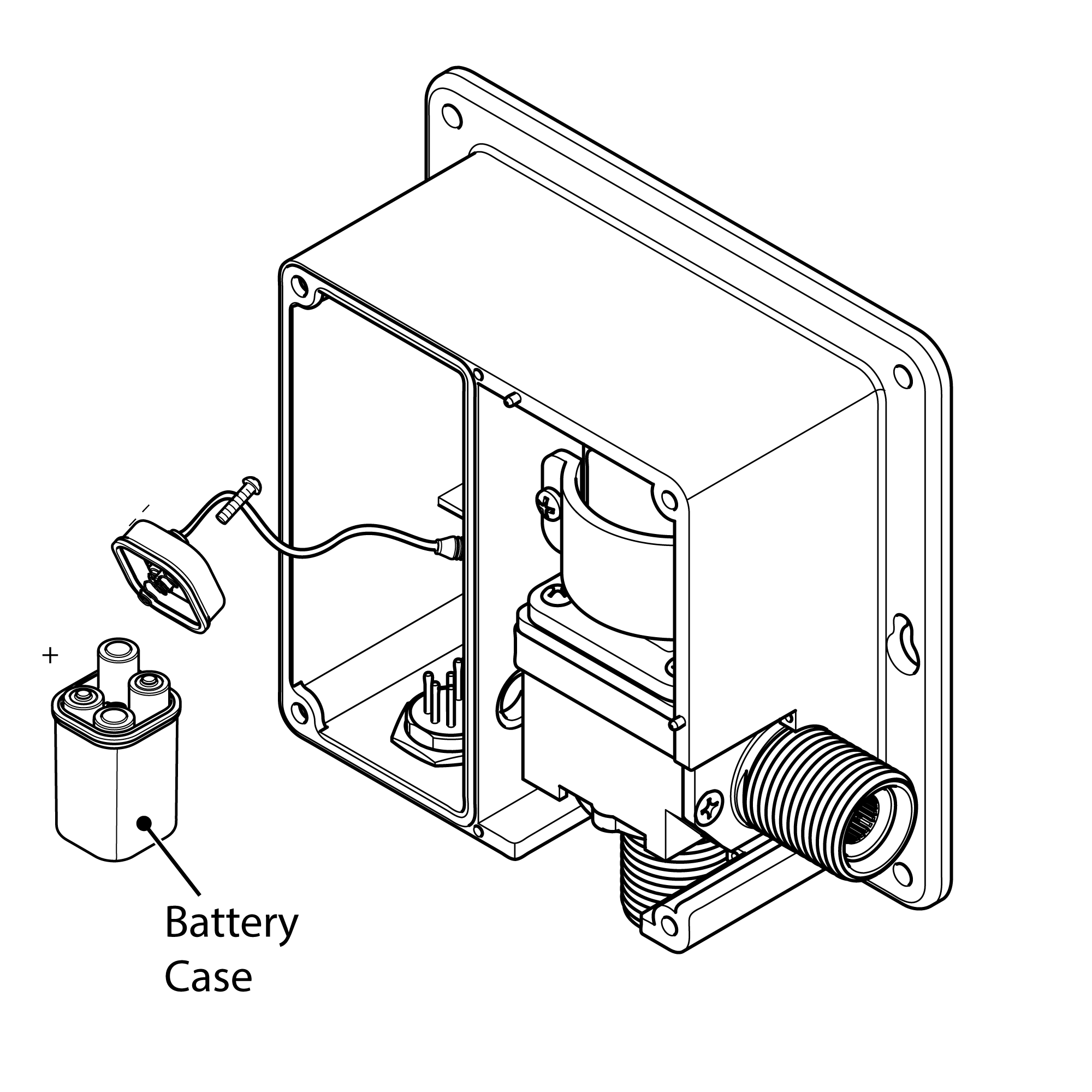
|
|
|
|
|
|
Step 3:
|
|
Step 4:
|

|
|
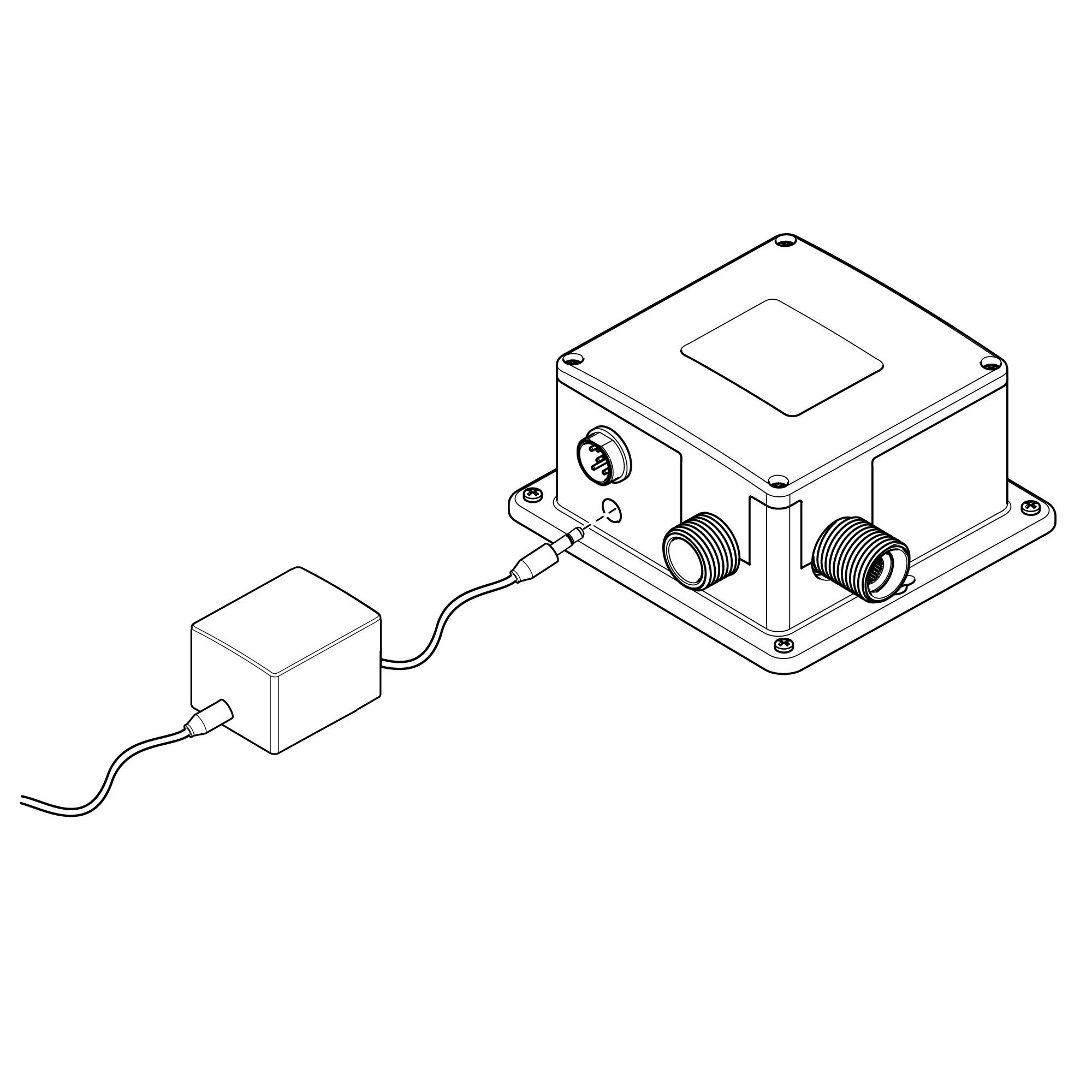
|
5" size
|
|
|
|
Step 5:
|
|
Step 6:
|
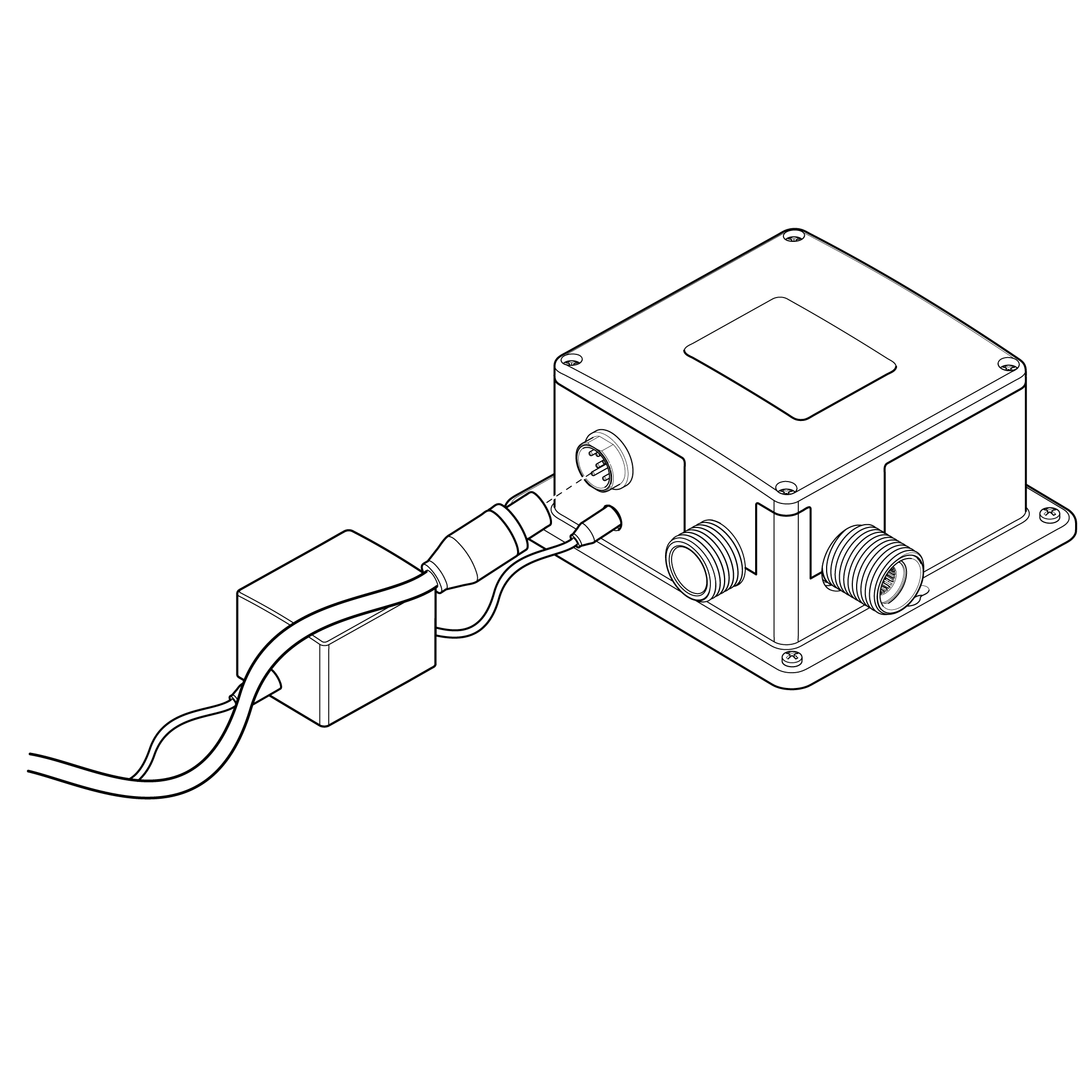
|
|
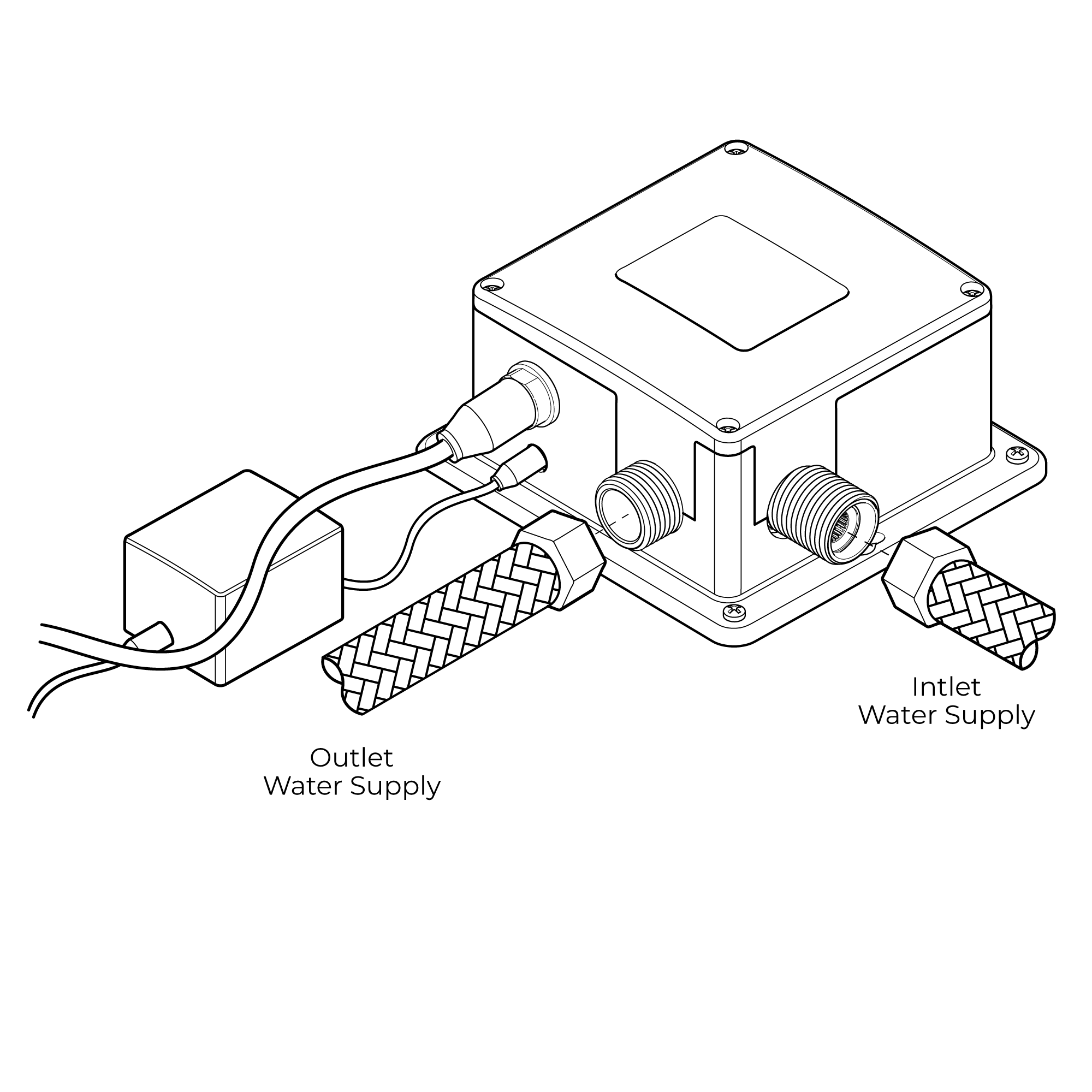
|
|
|
|
|
|
Step 7: Connect to Power Supply
|
|
|
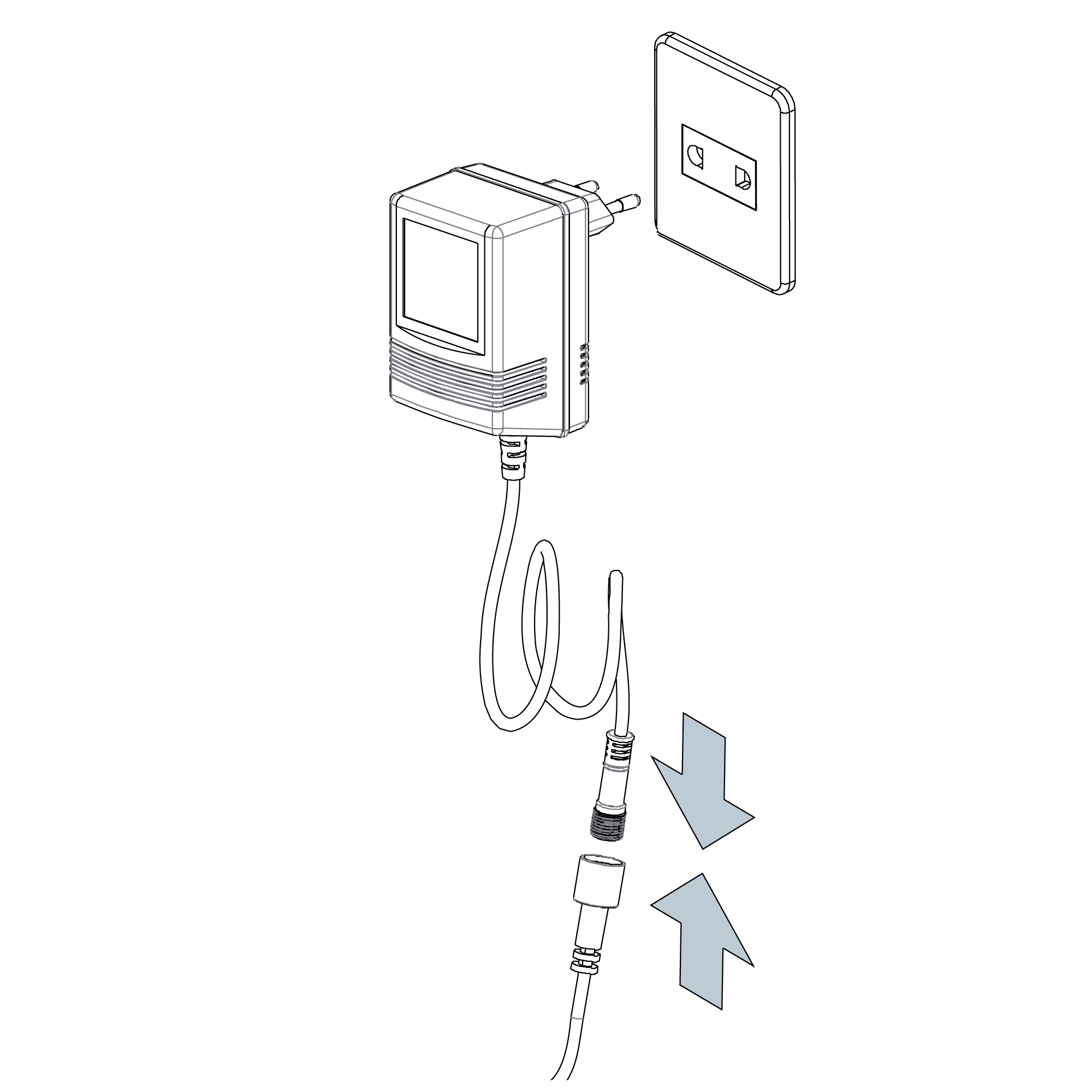
|
|
|
|
|
|
|
Control Box Installation
1. Rem
|
|